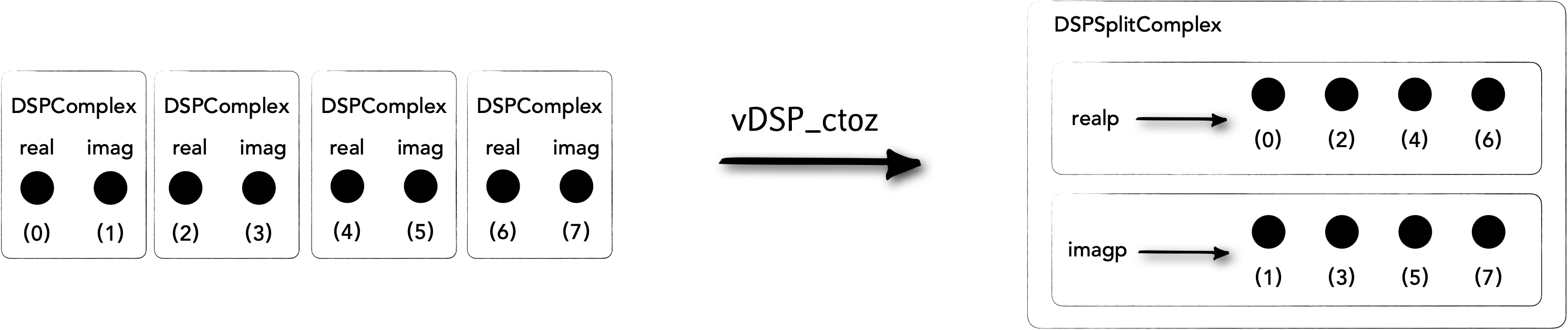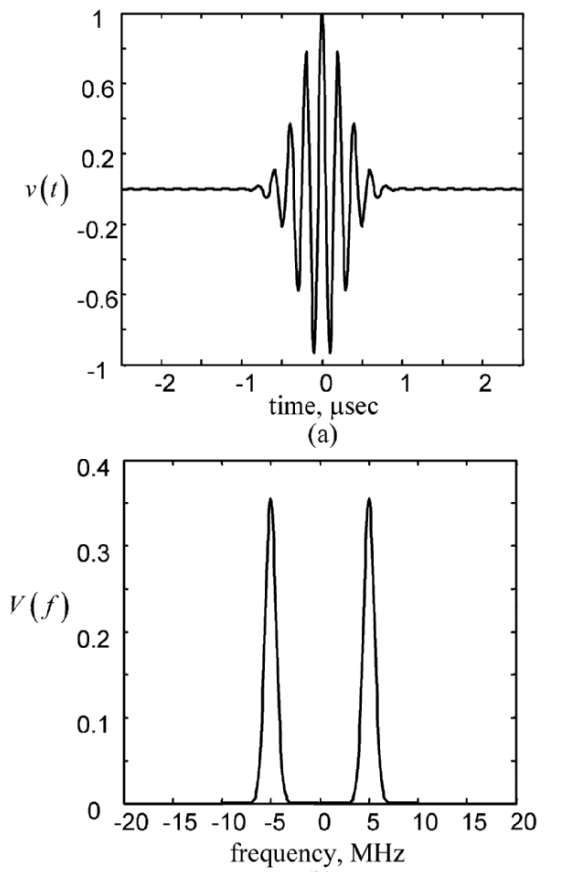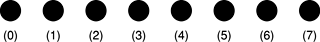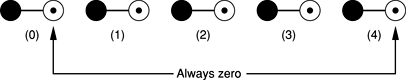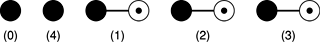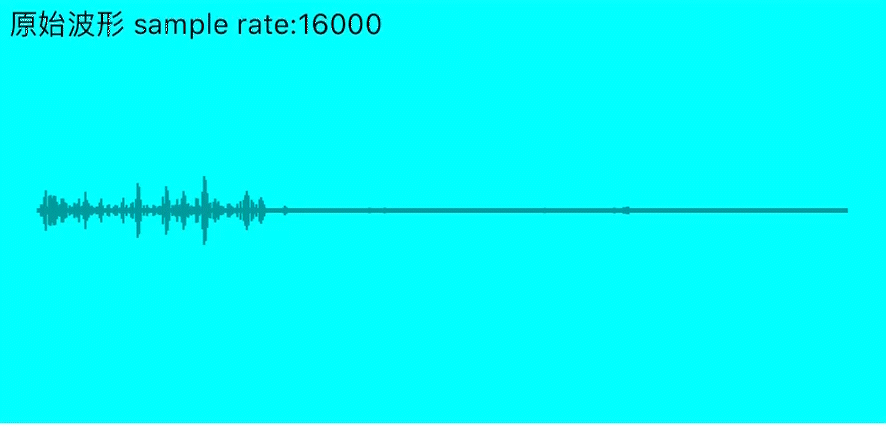微信的语音消息的按住说话,通过动画反馈出用户输入声音的大小,得到了比较好的效果,增强了用户体验。
微信的录音反馈做的很不错,但并没有表现出音频的频域信息,那么如何表示出声音的频率信息呢
音频基础知识可以参考:音频基本概念 ,下面只列举和本文有关的几个概念。
在信号处理中,采样就是将连续时间的信号减少成离散时间的信号。采样率(Sample Rate)。采样定理又被称为奈奎斯特采样定理(Nyquist–Shannon sampling theorem)。
将采样的结果表示成数据的过程被称为量化,这个数值范围被称为位深(bit depth)表示数值位数,常见的位数有8bit和16bit,位数越大对信号表达就越精确。
声强亦称声强或声强度,反映的是声音的客观物理强弱,决定于发音体振动的振幅,振幅越大,音强越强。响度(loudness),又称音量,是量度声音大小的知觉量,与声强不同,响度是受主观知觉影响的物理量。在同等声强下,不同频率的声音会造成不同的听觉感知。
人类的可听频率范围(20Hz 到 20000Hz)中,由于听觉对 3 000 Hz 左右的声音较为敏感,该段频率也能造成较大的听觉感知。
声压级愈高,响度一般也愈高。
响度频率有关,相同声压级的纯音,频率不同,响度也不同。
对于不同频率的纯音,提高声压级带来的响度增长,也有所不同。
在相同声强下,人耳对不同频率音频有不同的音量感受,因此需要对不同频率的音频进行加权,得到对应的音量,从而模拟耳朵的听觉效果。在声音测量中,我们以分贝(dB) 为单位测量声音的响度。f代表频率
傅里叶在1807年提出,任何连续周期信号可以由一组适当的正弦曲线组合而成。任何周期函数,都可以看作是不同振幅,不同相位正弦波的叠加。离散傅里叶变换(DFT),快速傅里叶变换(FFT)是快速计算离散傅里叶变换(DFT)或其逆变换的方法,它将DFT的复杂度从O(n²)降低到O(nlogn)。Real FFT/IFFT with the Accelerate Framework 。《An Interactive Introduction to Fourier Transforms》 《让你永远忘不了的傅里叶变换解析》 《如果看了这篇文章你还不懂傅里叶变换,那就过来掐死我吧》
Recorder实现对音频PCM数据的采集,RealtimeAnalyser对PCM进行频域变换和数据处理,最后由RecordFeedbackView产生反馈动画。
iOS中实现音频采集的接口有很多,例如AVAudioRecorder、AudioQueue、AVAudioEngine、AudioUnit。AudioQueue实现录音功能,AudioQueue的录音的过程如下:AudioQueue将麦克风获取的数据填充到AudioQueueBuffer中 ,通过callback函数回调给app,app将AudioQueueBuffer代表的数据消耗后,将AudioQueueBuffer重新入队到AudioQueue中。AudioQueue实现录音的AudioRecorder在github地址:AudioRecorder ,简要介绍其中比较关键的部分。
1 2 3 4 5 6 7 8 9 10 11 12 13 14 15 16 17 18 19 20 21 22 23 24 25 26 27 28 29 30 31 32 33 34 - (void )start { [[AVAudioSession sharedInstance] setActive:YES error:nil ]; [[AVAudioSession sharedInstance] setCategory:AVAudioSessionCategoryPlayAndRecord error:nil ]; mAqState.mDataFormat.mSampleRate = self .sampleRate; mAqState.mDataFormat.mFormatID = kAudioFormatLinearPCM; mAqState.mDataFormat.mBitsPerChannel = AUDIO_BIT_LEN; mAqState.mDataFormat.mChannelsPerFrame = 1 ; mAqState.mDataFormat.mFramesPerPacket = 1 ; mAqState.mDataFormat.mBytesPerFrame = (mAqState.mDataFormat.mBitsPerChannel / 8 ) * mAqState.mDataFormat.mChannelsPerFrame; mAqState.mDataFormat.mBytesPerPacket = mAqState.mDataFormat.mBytesPerFrame * mAqState.mDataFormat.mFramesPerPacket; mAqState.mDataFormat.mFormatFlags = kLinearPCMFormatFlagIsSignedInteger | kLinearPCMFormatFlagIsPacked; UInt32 frameCount = self .fftSize; mAqState.bufferByteSize = frameCount * (mAqState.mDataFormat.mBitsPerChannel / 8 ); AudioQueueNewInput(&mAqState.mDataFormat, HandleInputBuffer, (__bridge void *)(self ), NULL , kCFRunLoopCommonModes, 0 , &mAqState.mQueue); UInt32 channels = 0 ; UInt32 channelsSize = 0 ; AudioChannelLayout channelLayout; UInt32 layoutSize = sizeof (channelLayout); AudioQueueGetProperty(mAqState.mQueue, kAudioQueueDeviceProperty_NumberChannels, &channels, &channelsSize); AudioQueueGetProperty(mAqState.mQueue, kAudioQueueProperty_ChannelLayout, &channelLayout, &layoutSize); for (int i = 0 ; i < kNumberBuffers; i++) { AudioQueueAllocateBuffer(mAqState.mQueue, mAqState.bufferByteSize, &mAqState.mBuffers[i]); AudioQueueEnqueueBuffer(mAqState.mQueue, mAqState.mBuffers[i], 0 , NULL ); } mAqState.mIsRunning = 1 ; OSStatus ret = AudioQueueStart(mAqState.mQueue, NULL ); }
上面是AudioQueue的启动代码,mDataFormat设置了录音的数据格式,其中mFormatID:是音频格式,这里使用LinearPCM;采样率(SampleRate)、位深(mBitsPerChannel)、每帧的声道数(mChannelsPerFrame)、 packet帧数(mFramesPerPacket)、 每帧的字节数(mBytesPerFrame)、 Packet字节数(mBytesPerPacket)、 数值格式(mFormatFlags)Int or Float等参数的设置,其中Packet、Frame、Sample的关系如下图:
1 2 3 4 5 6 7 8 9 10 11 12 13 14 15 16 17 18 19 20 21 22 23 24 25 26 27 28 29 30 31 32 33 34 static void HandleInputBuffer(void *inUserData, AudioQueueRef inAudioQueue, AudioQueueBufferRef inBuffer, const AudioTimeStamp *inStartTime, UInt32 inNumPackets, const AudioStreamPacketDescription *inPacketDesc) { AudioRecorder *recorder = (__bridge AudioRecorder *)inUserData; if (recorder == nil ) { NSLog (@"recorder is dealloc" ); return ; } NSTimeInterval recordTime = inStartTime->mSampleTime / recorder->mAqState.mDataFormat.mSampleRate; if (inNumPackets > 0 ) { [recorder outputPcmBuffer:inBuffer recordTime:recordTime]; } if (recorder->mAqState.mIsRunning) { AudioQueueEnqueueBuffer(recorder->mAqState.mQueue, inBuffer, 0 , NULL ); } } - (void )outputPcmBuffer:(AudioQueueBufferRef)buffer recordTime:(NSTimeInterval )recordTime { int length = buffer->mAudioDataByteSize / mAqState.mDataFormat.mBytesPerFrame; NSData *data = [NSData dataWithBytes:buffer->mAudioData length:buffer->mAudioDataByteSize]; if (self .outputSteam) { [self .outputSteam write:(uint8_t *)buffer->mAudioData maxLength:buffer->mAudioDataByteSize]; } [self .analyzer onRecievePcmData:data frameCount:length]; }
屏幕绘制的频率是16ms一帧,动画需要16ms更新一下动画数据,我们使用的SampleRate使用的是16000,所以我们将AudioQueueBuffer对应的FrameCount设置为1024;AudioQueueBuffer时,会通过AudioQueueNewInput函数传入的HandleInputBuffer函数将PCM数据回调给RealtimeAnalyser,所以基本每次刷新屏幕都可以获取到最新的频域数据。
以上是Recorder部分的全部介绍,这部分总体上比较简单,这里的难点部分主要在RealtimeAnalyser这部分。
RealtimeAnalyser 的实现我放到了github上,可以点击查看。
1 2 3 4 5 6 7 8 9 10 11 12 13 14 15 - (void )onRecievePcmData:(NSData *)rawData frameCount:(UInt32 )frameCount { __weak typeof (self ) weakSelf = self ; dispatch_async (_processQueue, ^{ __strong typeof (weakSelf) strongSelf = weakSelf; float fft_data[frameCount]; short *pcmbuffer = (short *)rawData.bytes; vDSP_vflt16(pcmbuffer, 1 , fft_data, 1 , frameCount); float scalar = 1.0 / (1 << (AUDIO_BIT_LEN - 1 )); vDSP_vsmul(fft_data, 1 , &scalar, fft_data, 1 , frameCount); [strongSelf writeInput:fft_data audioFrameCount:frameCount]; }); }
由于我这里采集的数据格式是kLinearPCMFormatFlagIsSignedInteger,但是vDSP中处理的数据都是float类型的,所以这里需要对PCM数据的数值格式做转换,直接使用vDSP_vsmul将数值乘以scalar(将数值除以最大值)从而变换为float类型,如果直接使用kLinearPCMFormatFlagIsFloat可以减少这一步。
录音数据的产生和频域动画的消耗是一个生产-消费模型,中间需要加一个缓冲区进行数据的缓冲。
1 2 3 4 5 6 7 8 9 10 11 12 13 14 15 16 17 18 19 20 21 22 23 24 25 26 27 28 29 30 31 32 33 34 35 36 37 38 39 40 41 - (void )writeInput:(float *)rawData audioFrameCount:(UInt32 )framesToProcess { _shouldDoFFTAnalysis = NO ; float *dest = _inputBuffer + _circleWriteIndex; float *source = rawData; if (_circleWriteIndex + framesToProcess > InputBufferSize) { int length = InputBufferSize - _circleWriteIndex; memcpy(dest, source, sizeof (float ) * length); dest = _inputBuffer; source = rawData + length; length = framesToProcess - length; memcpy(dest, source, sizeof (float ) * length); _circleWriteIndex = length; } else { memcpy(dest, source, sizeof (float ) * framesToProcess); _circleWriteIndex += framesToProcess; if (_circleWriteIndex == InputBufferSize) { _circleWriteIndex = 0 ; } } _bufferLength += framesToProcess; _shouldDoFFTAnalysis = YES ; } - (void )readBufferWithSize:(int )fftSize tempP:(float *)tempP { float *inputBuffer = _inputBuffer; UInt32 tailLength = InputBufferSize - _circleReadIndex; if (tailLength < fftSize) { memcpy(tempP, inputBuffer + _circleReadIndex, sizeof (float ) * (tailLength)); memcpy(tempP + tailLength, inputBuffer, sizeof (float ) * (fftSize - tailLength)); _circleReadIndex = fftSize - tailLength; } else { memcpy(tempP, inputBuffer + _circleReadIndex, sizeof (float ) * fftSize); _circleReadIndex += fftSize; } _bufferLength -= fftSize; }
这里我们使用的是Accelerate框架中的FFTSetup来实现FFT。
根据vDSP文档,首先需要定义一个FFT的权重数组(fftSetup),它可以在多次FFT中重复使用和提升FFT性能。
1 2 3 _fftSize = fftSize; _log2FFTSize = static_cast<unsigned >(log2(_fftSize)); _fftSetup = vDSP_create_fftsetup(_log2FFTSize, FFT_RADIX2);
从环形缓冲区读出需要处理的时域信号数据
1 2 3 float *tempP = (float *)malloc(fftSize * sizeof (float ));[self readBufferWithSize:fftSize tempP:tempP];
需要对时域信号加汉宁窗,汉宁窗的创建:
1 2 _hannwindow = (Float32 *)malloc(_fftSize * sizeof (Float32)); vDSP_hann_window(_hannwindow, (vDSP_Length)(_fftSize), vDSP_HANN_NORM);
应用:
1 2 vDSP_vmul(tempP, 1 , _hannwindow, 1 , tempP, 1 , fftSize);
加窗主要是为了使信号似乎更好地满足FFT处理的周期性要求,减少泄漏。《怎样用通俗易懂的方式解释窗函数?》 《什么是泄漏?》
vDSP中的离散傅立叶变换函数为了节省内存,提供了一种独特的数据格式,需要将实数转换为复数形式,既是输入也是输出,后面会对这里的原因作出说明。参考《UsingFourierTransforms》
1 2 3 4 5 6 7 int halfSize = fftSize / 2 ;float value = 0 ;vDSP_vfill(&value, _frame.imagp, 1 , fftSize / 2 ); vDSP_vfill(&value, _frame.realp, 1 , fftSize / 2 ); vDSP_ctoz(reinterpret_cast<const DSPComplex *>(tempP), 2 , &_frame, 1 , halfSize); free(tempP);
以下面为例,这里将8个时域信号数据强制转换为DSPComplex格式的数组,然后通过vDSP_ctoz将其转换为DSPSplitComplex类型的数据。
1 2 3 vDSP_fft_zrip(_fftSetup, &_frame, 1 , _log2FFTSize, FFT_FORWARD);
通过上面的vDSP_fft_zrip进行FFT计算,这里展开讲一下FFT的输入和输出
实信号的频谱是对称的,所以N位样本数据(N/2位复数)进行FFT计算会得到N/2+1位复数结果。
以上面的信号为例,8个实数换成4个复数后进行FFT计算,产生5个复数:
其中第一个复数是直流分量(DC),最后一个复数是Nyquist频率值(NY),它们的虚部都是0,所以可以将NY的值放到DC中的虚部。
这样就可以使得输入和输出的数据共用同一内存,从而节省内存空间。
R F i m p = 2 ∗ R F m a t h {RF_{imp} = 2*RF_{math}}
R F i m p = 2 ∗ R F m a t h
vDSP为了最佳执行速度并不严格遵循傅立叶变换公式,我们必须相应地对得到的结果进行缩放二分之一。
假设原始信号的峰值为A,那么FFT的结果的每个点(除了第一个点直流分量之外)的模值就是A的N 2 \frac{N}{2} 2 N 1 N \frac{1}{N} N 1 N 2 \frac{N}{2} 2 N
1 2 3 4 5 6 7 8 9 10 11 12 13 14 15 16 17 18 19 20 21 22 23 _frame.imagp[0 ] = 0 ; float magnitudeScale = 2.0 / fftSize;magnitudeScale = magnitudeScale / 2 ; vDSP_vsmul(_frame.realp, 1 , &magnitudeScale, _frame.realp, 1 , halfSize); vDSP_vsmul(_frame.imagp, 1 , &magnitudeScale, _frame.imagp, 1 , halfSize); vDSP_vfill(&value, _amplitudes, 1 , halfSize); vDSP_zvabs(&_frame, 1 , _amplitudes, 1 , halfSize);
其中的_amplitudes就是将最终出来的频域数据,对数据进行显示如图
本文参考https://zhuanlan.zhihu.com/p/137433994 https://blog.csdn.net/seekyong/article/details/104434128 http://pkmital.com/home/2011/04/14/real-fftifft-with-the-accelerate-framework/ https://developer.apple.com/library/archive/documentation/Performance/Conceptual/vDSP_Programming_Guide/UsingFourierTransforms/UsingFourierTransforms.html#//apple_ref/doc/uid/TP40005147-CH3-SW5


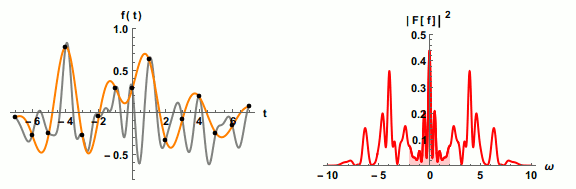 为了不失真地恢复模拟信号,采样频率应该不小于模拟信号频谱中最高频率的2倍,这个定理被称为
为了不失真地恢复模拟信号,采样频率应该不小于模拟信号频谱中最高频率的2倍,这个定理被称为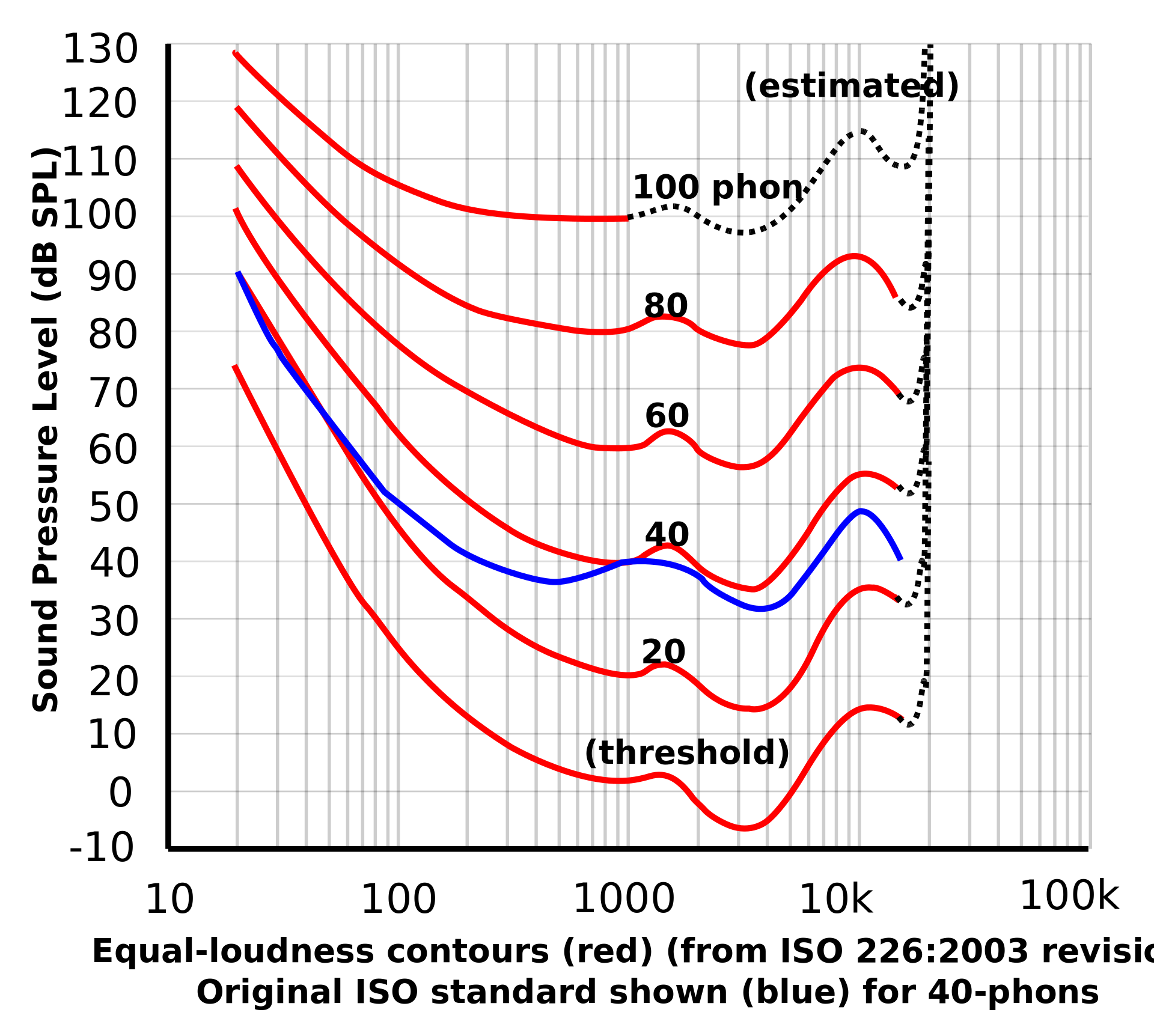 等响曲线的横坐标为频率,纵坐标为声压级。在同一条曲线之上,所有频率和声压的组合,都有着一样的响度。
等响曲线的横坐标为频率,纵坐标为声压级。在同一条曲线之上,所有频率和声压的组合,都有着一样的响度。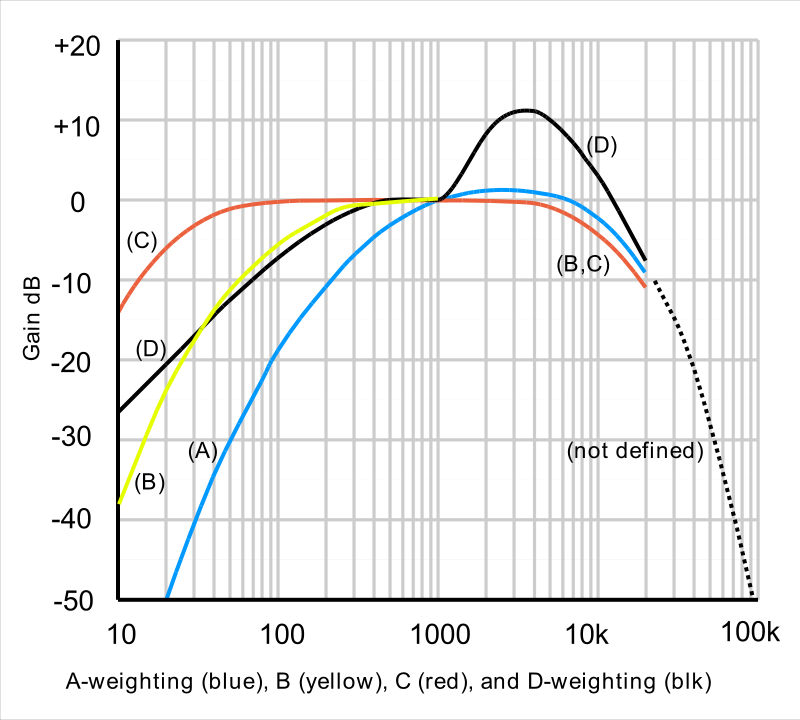 上图横坐标是频率,纵坐标是响度增益。在几种常用的加权曲线中,A权重曲线对低频部分相比其他计权有着最多的衰减,是最常用加权策略。其函数实现为如下,其中
上图横坐标是频率,纵坐标是响度增益。在几种常用的加权曲线中,A权重曲线对低频部分相比其他计权有着最多的衰减,是最常用加权策略。其函数实现为如下,其中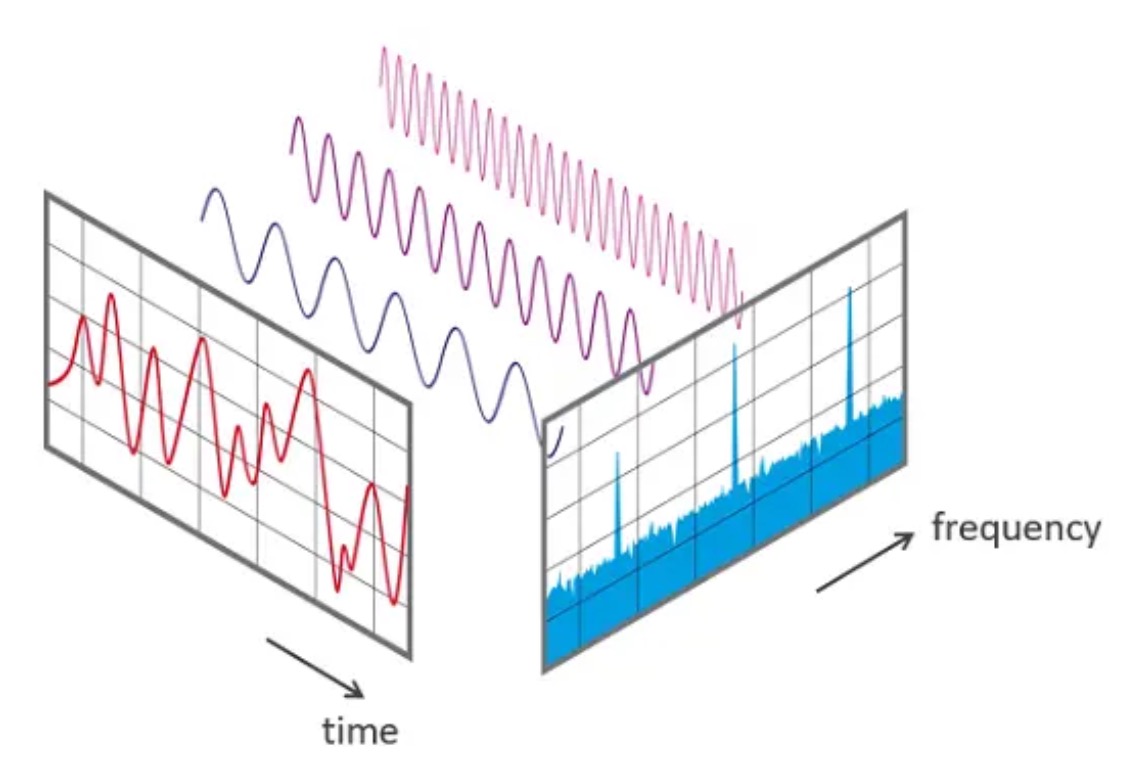 录音获得的数据都是时域的,横轴是时间,纵轴是信号强度。
录音获得的数据都是时域的,横轴是时间,纵轴是信号强度。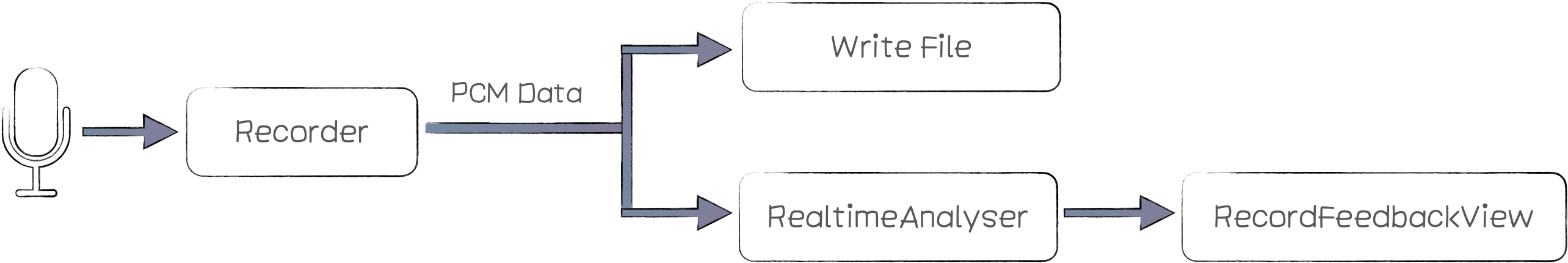 要实现对录制声音的频谱动画,将功能分解为以上几个部分,
要实现对录制声音的频谱动画,将功能分解为以上几个部分,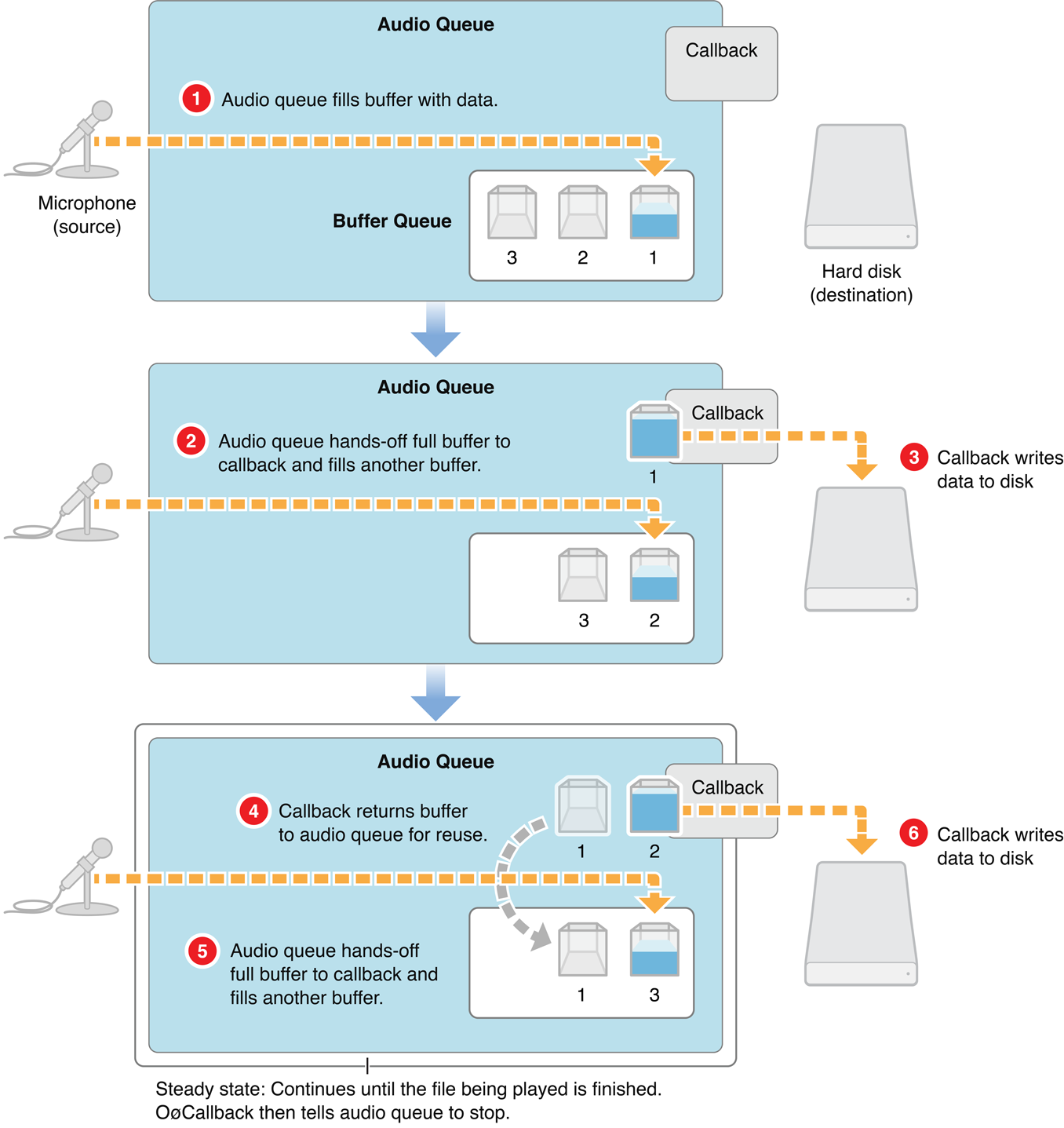
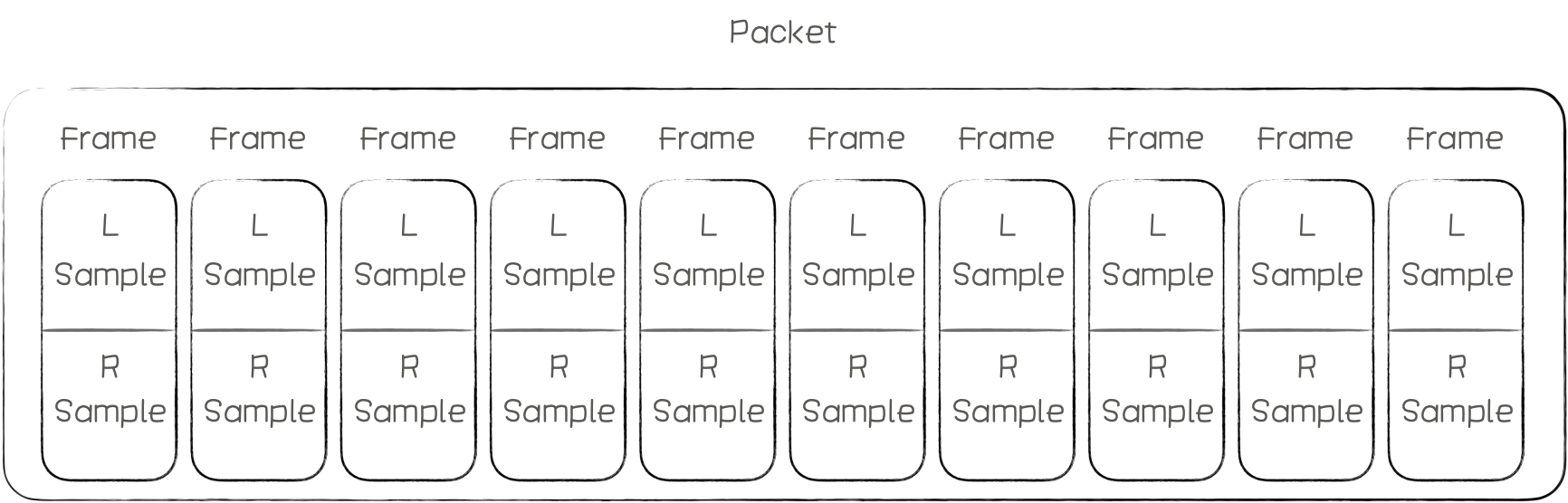 不过本文使用的是单声道,每个packet里面只有一个frame;
不过本文使用的是单声道,每个packet里面只有一个frame;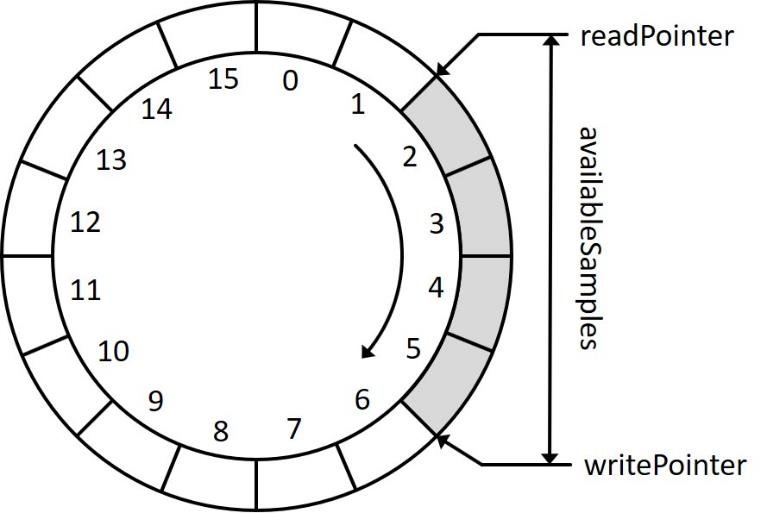 当产生新的录音数据时Write指针前进,当对时域信息进行FFT消耗数据时Read指针也向前移动,达缓冲区的尾部时指针回到缓冲区的起始位置。write和read的实现代码如下
当产生新的录音数据时Write指针前进,当对时域信息进行FFT消耗数据时Read指针也向前移动,达缓冲区的尾部时指针回到缓冲区的起始位置。write和read的实现代码如下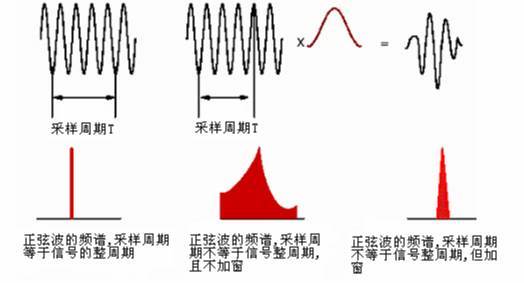 参考:《怎样用通俗易懂的方式解释窗函数?》《什么是泄漏?》
参考:《怎样用通俗易懂的方式解释窗函数?》《什么是泄漏?》