最近在解决Share Extension发送大图导致爆内存的问题,测试用27M的图片,用的是iPhone 7P,系统分配给Share Extension的内存应该有100M,一步步debug发现问题出在压缩的过程。
问题
在缩小图片的时候用了下面的代码:
1 | UIGraphicsBeginImageContext(imgSize); |
运行到drawInRect的时候程序直接退出了,可见drawInRect是比较吃内存的。
于是在网上搜索关键字uiimage drawinrect memory warning,但是貌似都是关于memory not release的帖子,解决方法是添加autoreleasepool,
很显然无法解决爆内存的问题。
解决方法
后来同事推荐使用ImageIO来解决这个问题:
1 | CGFloat maxPixelSize = 100; |
使用改代码对测试用的27M的图片进行压缩,内存在执行CGImageSourceCreateThumbnailAtIndex的时候只上升了20M。
如下是对一个9.2M的图片进行压缩的内存变化图
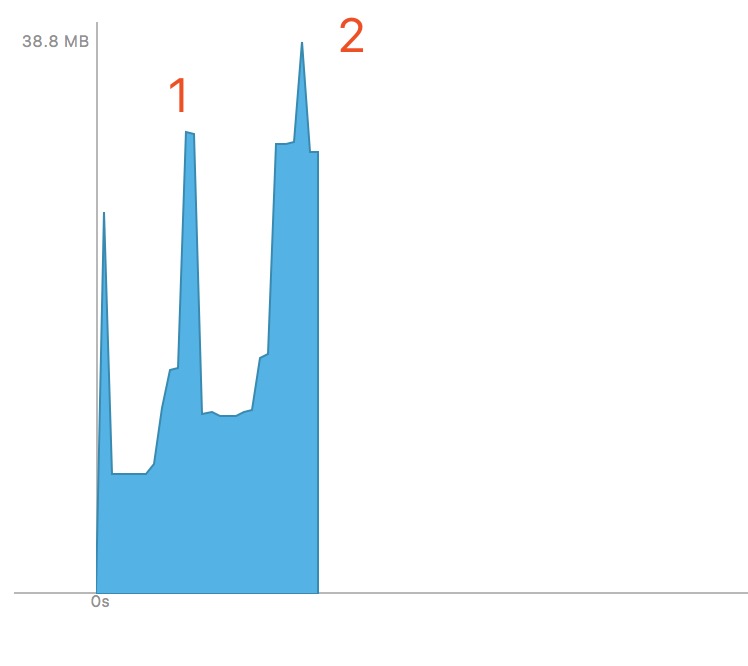
图中1是将图片读入内存导致的内存增加,在使用ImageIO进行压缩的过程中内存没有出现明显的变化,2是使用drawInRect进行压缩,可见内存飙升到了38.8。
参考:
[Resizing High Resolution Images on iOS Without Memory Issues][1]
[UIImage vs. CIImage vs. CGImage][2]
[1]:http://pulkitgoyal.in/resizing-high-resolution-images-on-ios-without-memory-issues/
[2]:https://medium.com/@ranleung/uiimage-vs-ciimage-vs-cgimage-3db9d8b83d94